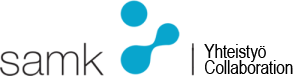Command and control elements
Hydrophore unit
Hydrophore pumps can be controlled from the control box located on the hydrophore unit itself. Typical control box of a hydrophore unit presented below in figure below.

Typical hydrophore control box
1 – source lamp (white), 2 – No1 pump running lamp (green), 3 – No2 pump running lamp (green), 4 – No1 pump overload lamp (red), 5 – No2 pump overload lamp (red), 6 – control mode switch (AUTO – STOP – MANUAL), 7 – 2-position switch (No1 WORKING – No2 STAND-BY / No2 WORKING – No1 STAND-BY), 8 – electrical control box
In automatic mode (control mode switch position AUTO) working pump operating according to the settings of the pressure switches on hydrophore pressure tank.
Working and stand-by pumps are set by the 2-position switch (7).
Typical electrical control panel of a FWG presented in figure below on example of Alfa Laval FWG plant.

Electrical panel for ALFA LAVAL FWG
1 – ejector pump running light, 2 – ejector pump start button, 3 – ejector pump stop button, 4 – freshwater pump running light, 5 – freshwater pump start button, 6 – freshwater pump stop button, 7 – salinometer, 8 – ammeter, 9 – running hour meter, 10 – earth connection point, 11 – source light, 12 – main switch, 13 – connections port
Below presented description and operation instruction of salinity indicator panels made by different manufacturer (Alfa Laval, Sasakura).
Salinometer Alfa Laval DS-21 (figure below)
The salinometer continuously measures the salinity of the
produced freshwater. At
too high salinity the produced freshwater is automatically diverted back to the
freshwater generator. The alarm set point is adjustable (the salinometer is
mounted
in the control panel).
Operation instruction for salinometer type DS-21:
1.
Check that the LED “Electrode Disconnected” not indicates a bad connection to
the electrode.
2. Adjust the alarm level to the required level.
3. Be sure that "ALARM ON/OFF" is in the right position.
The salinometer is now ready for use.
If the salinity exceeds the alarm level, the instrument signals alarm:
a) The alarm LEDs are flashing.
b) The externally connected alarm devices (solenoid valve(s), buzzer, external
alarm system(s) etc. are functioning. The externally alarms can be cancelled by
pushing the "ALARM ON/OFF" button, but not the solenoid valve.
When the alarms are operative a green LED appears.

Alfa Laval salinometer DS-21 front view
Salinity indicator SASAKURA SK203 (figure below)
The SASAKURA SK203 salinity indicator continuously measures the salinity in high-purity freshwater such as product water of FWG and indicates digitally the outcome there from in ppm. Simultaneous measurement is available in three places using three sensors. In case the salinity level goes higher than a pre-set value, the indicator will light up an alarm lamp and send out error signals (no-voltage and voltage signals). Some types of the measuring unit would automatically activate a solenoid valve to discharge high salty water outside the system. The alarm is automatically cancelled when the saline concentration is back to a level below the pre-set value.

Salinity indicator SASAKURA SK203 panel
1 – power switch, 2 – test switch, 3 – channel selection switch, 4 – indicator, 5 – power indication LED (green), 6 – channel indication LED (green), 7 – alarm indication LED (red), 8 – alarm indication LED (orange), 9 – alarm point adjustment volume (for 1ch), 10 – alarm point check switch, 11 – external alarm cut switch
Operation instruction for salinometer SASAKURA SK203:
Power switch button
Press in OFF state. The digital display section comes on.
Press in ON state. The digital display section goes out.
Test switch button
Put TEST switch “5 ± 0.2 ppm” is displayed.
Alarm value (Alarm point check switch)
Press ALARM VALUE button. The set alarm value is displayed.
To change the preset value, refer to “ALARM ADJUST”
Alarm cut (Alarm cut switch)
Press in OFF state. The ALARM CUT display section comes on.
Press in ON state. The ALARM CUT display section goes out.
When the alarm cut function is ON, no alarm signal is output externally.
CHANNEL SW (Measuring-point cell selection switch)
For example: Press "1ch" and the channel 1 section comes on.
ALARM ADJUST (Alarm-point adjustment VR)
1. Press CHANNEL SW to adjust alarm value.
2. While pressing ALARM VALUE, turn the adjustment VR with a
screwdriver slowly for adjustment.
The changed and set alarm value is displayed
The alarm point can be adjusted as desired within the range of 0.1~199 ppm.
WatMan RO 45000 SW 2-pass FWG plant
Operation and control of the RO FWG plant doing by programmable logistic controller (PLC). Below in next figures are presented some screens of PLC interface

Main page with measurement

Pop-up menu open

Parameters menu

System settings

Multimedia filter settings

CIP settings

CIP tank settings

RO 1 feed water settings

RO 2 feed water settings

Reject settings

Fresh water settings

Chemical tank settings

High-pressure pump settings

Reject valve settings

Heat exchanger unit settings

Operation parameters

Ocean standard parameters

Baltic standard parameters
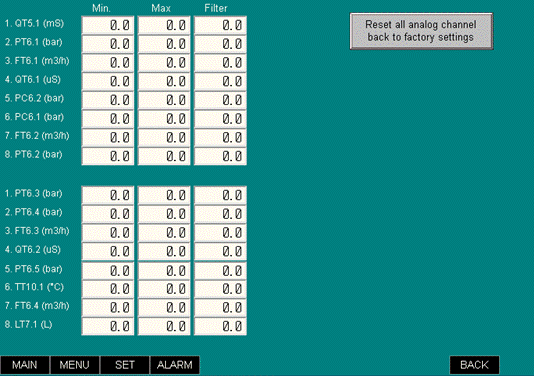
Hardware settings (Analog card)

Cumulative counters

Trend

Alarm page

Filter page

Motor pop-up menu

Valve pop-up

Pump menu and PID setting

Valve menu and PID setting
Freshwater UV sterilizer (figure below)
Operation and description of UV sterilizer HANSUN UIV-1.3 control cabinet panel.
Start-up of UV Sterilizer
While start up the unit, it will take two minutes delay for opening of solenoid valve. So that the UV intensity to be warmed up to maximum outputting. When power on the unit, there should be intensity page illustrated upon initializing of controller, detail as follow:

HANSUN UV Sterilizer UIV-1.3 control panel
Flow diagram of interface operation
The unit contains three key interface pages:
1. Status page
2. System setting page
3. Alarm page
Each item of Status page and System setting page is interchangeable in interface.
Details in figures below.

Flow diagram of interface operation
User can change-over page item by pressing ![]() ,
, ![]() ,
, ![]() ,
, ![]() on controller
panel, each of them that’s corresponding to the key “Exit, PgUp, PgDn, Set”.
on controller
panel, each of them that’s corresponding to the key “Exit, PgUp, PgDn, Set”.
General description of pages
For detailed description of item in each page as follow:
1) UV intensity

UV intensity page
This is the main page of unit, which will enter into this page upon start-up automatically, the page intended for displaying of UV intensity. The page illustrates range of UV intensity: 1…100 %. The system is running normally when UV intensity stabilized within 50…100 %. If UV intensity is less than 50 %, an alarm occurs, solenoid valve to be shut off simultaneously.
2) Hour meter of lamps

UV lamps used time page
This page displays the hour accumulation of latest replaced lamp, which gives record accumulated running hours of UV lamps. There are two time value designed, 7200 hours and 8000 hours alternatively. When the UV lamp running is over 7200 hours, the system will give attention to user for prepare spare of UV lamp. If 8000 hours running up, the system will shut down the solenoid valve, and alarm occur.
3) Reset of Hour meter

UV lamp time reset page
If running hour of UV lamp exceeds setting, or defectives of
UV lamps. The UV lamp must be replaced accordingly. The user could enter into
subject page, and reset the hour meter of UV lamps. Press ![]() , a confirm
manual is pop out:
, a confirm
manual is pop out:

Confirm page
Then press ![]() to confirm
the operation or press
to confirm
the operation or press ![]() to cancel the
operation.
to cancel the
operation.

UV sensor voltage checking page
For easy test and inspection, the system provides input voltage of UV sensor, the user can test and inspect the function of system accordingly. Normally the voltage is not less than 4.6V. Please contact us for after sales service when the value is lower than the limit.
5) Setting of UV lamp port

UV lamp port define page
The system provides 5 UV lamp ports in maximum, the user can define the ports corresponding to the connection of L1…L5 interface channels on printed circuit board (PCB). From right to left, which stands for the status of #1 to #5 ports, if the value is “1” of corresponding bit, it means port is occupied in use, and lamp is monitored, if the value is “0” of corresponding bit that means port is un-use, and lamp is unmonitored.
Press ![]() , the
configure manual pop out:
, the
configure manual pop out:

UV lamp port configure page
The interface has the cursor which flashes, the in current
operation port, user can move the cursor by pressing ![]() or
or ![]() . Press
. Press ![]() can change
status of the port which instructed by cursor. After the change finished press
can change
status of the port which instructed by cursor. After the change finished press ![]() with drawl
establishment page and preserves the establishment parameter.
with drawl
establishment page and preserves the establishment parameter.
Setting of L1…L5 interface channels on PCB:
Open the control cabinet no matter the power on/off, the user can control the connection of L1…L5 interface channels by pluging/unpluging the pluggable terminal blocks on PCB, meanwhile control the on/off of UV lamp.
6) Status of UV lamp

UV lamps status page
The system can monitor 5 UV lamps in maximum, which can illustrate the status of each UV lamp. From right to left, which is corresponding to the status of No.1…No.5 UV lamps. Each code of “O, F, X” stands for different status of UV lamp. “O” stands for the port is in-use and the lamp is normal. “F” stands for the port is in-use and the lamp is in faulty. “X” stands for the port is non-use and the lamp is unmonitored. For example, “XXXOF” stands for faulty of #1 lamp, normal of #2 lamp and unmonitored of 3…5 lamps.
7) Status of solenoid valve

Solenoid valve status page
Subject page displays the status of solenoid valve, if solenoid valve is open,
which display “Open”. If not, display “Close”.
8) Manual operation of solenoid valve
User wants to manually open or close solenoid valve for
testing and commissioning. The system provides subject page for this purpose,
by pressing ![]() manually open
or close solenoid valve. When user step out subject page, the control right
will shift program automatically.
manually open
or close solenoid valve. When user step out subject page, the control right
will shift program automatically.

Solenoid valve status page
Faulty information
The system provides monitoring functions of status, intensity, running time for UV lamp. If something wrong, an alarm caused or error code for user attention. When alarm occurs, which is to be extended to remote terminal, and flashing on local panel for user attention. If user acknowledges alarm, the lamp will light off.
The system provides corresponding error when fault occurs.
The errors are as follow:
1) Intensity low

Intensity low alarm page
UV intensity Low
Caused reason:
- defective of UV lamp
- dirty of quartz tube
- dirty of UV sensor glass window
- dirty water source
2) Faulty of UV lamp

UV lamp faulty alarm page
For example: subject page illustrated defective of #1 UV lamp.
Corresponding error as follow:
- Defective of fuse(fused)
- Defective of UV lamp
- Defective of electronic ballast
3) UV lamp life exceed

UV lamps life exceed alarm page
The alarm caused when the system running over 7200 hours. User can start to replace stand-by UV-lamp. During this time, the system can still run till 8000 hours.
4) UV lamp can change

UV can change alarm page
Subject page illustrated the UV-lamp is running over 8000 hours, the UV lamp must change accordingly, and solenoid valve shut off automatically. Please reset hour meter upon replacement of UV-lamp.
Calorifier electrical heaters can be controlled from the control box located on the calorifier itself. Typical control box of a hot water calorifier presented below in figure below.

Calorifier control box
1 – 3-position calorifier switch (AUTO – OFF – MANUAL), 2 – 2-position calorifier switch (HEATER No1 – HEATER No1 & No2), 3 – source lamp (white), 4 – heater ON lamp (green) 5 – main switch, 6 – high temperature alarm lamp (red), 7 – RESET button, 8 – LAMP TEST button
In case of high temperature alarm red lamp is “ON”. Red light switch off is to be acknowledged by RESET button.
If, the temperature is higher than temp controller setting point, em'cy operation should be operated. After checking of temp controller completely, to be reset by RESET push button.
Simultaneously high temperature alarm lamp will be switched off and all heaters stopped.