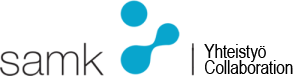Automation
Automatic operation can be assigned via the
switches on the air compressor control panel. In this case, the compressors are
started and stopped by pressure switches mounted on the compressor discharge
line. Selection switches on the control panel allow the operator to set the
first or second priority for the compressors. This means that the pressure
switch will start the first priority compressor and if the pressure in the
exhaust pipe continues to decrease, only then will the second priority
compressor start. The compressor can also be controlled by automatically
changing the priorities assigned to them. In this case, the first priority
would be changed each time the pressure switch stops the compressor.
The separators have a solenoid drain valve
that is automatically turned on during compressor start and stop. The drain
valve opens just before the compressor stops and closes shortly after the
compressor starts and accelerates. This allows the compressor to start or stop,
reducing the load on the motor and compressor drive.
PLC modules control compressor operation
and monitoring. Each PLC unit has a screen and various buttons that allow the
operator to connect to the PLC program. Press the ESC key to access the main
menu. Some program settings are adjustable. To adjust the parameter, in the
main menu, press the DOWN button to select the SET PARAM option and confirm
with the OK button. The desired setting is then selected with the up or down
buttons. The selection is confirmed with the OK button. The values are adjusted
with the up and down, left and right buttons. The new value is confirmed with
the OK button. The default value is saved by pressing the ESC key. To return to
the normal screen, press the ESC key twice. For more information on other PLC
menus and functions, refer to the manufacturer's manual.
Air compressors and their electric motors
are automatically stopped when detected: