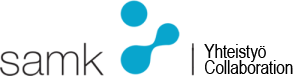Starting and Stopping the Scrubber
To start the scrubber, press the START button on the control panel or HMI.
NOTE: When logged in as an operator, the START button on the HMI may not be available. To stop the scrubber, press the STOP button on the control panel or HMI.
NOTE: pressing the START button activates the pre-defined start sequence of the individual modules. If no internal combustion engine generating exhaust gas is running, the scrubber will not actually turn on, but will go into standby mode. Pressing the STOP button while the system is operating activates a preset shutdown sequence. Contact with chief engineer before starting or disabling the scrubber system.
NOTE: there can only be one active control panel at a time – ECRP or LCRP. Therefore, the RESET and START buttons on the inactive panel are disabled. The STOP button is always on both panels.

Exhaust scrubber system operation in Scrubber bypass mode