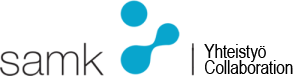Troubleshooting
Failure of signalling testing. The fire alarm central unit continuously monitors the system and signals an audible and visual signal about any failure of the system. The failure signal can only be cancelled after it has been removed. To check fault alarms must follow the next steps.
Failure of sensor:
1.
Disconnect the sensor.
2.
Make sure that the failure is shown on the
control panel (this may take up to 1 minute).
3.
Connect the disconnected sensor.
4.
Cancel the failure in the central control panel.
Fuse
failure:
NOTE: Before removing the fuse, evaluate
which features it may affect.
1.
Remove the fuse.
2.
Make sure that the failure is shown on the
control panel (this may take up to 1 minute).
3.
Insert the fuse back.
4.
Cancel the failure in the central control panel.
Battery failure:
1.
Remove the battery fuse.
2.
Make sure that the failure is represented on the
control panel (this may take up to 1 minute).
3.
Put back the fuse.
4.
Cancel the failure in the central control panel.
Ground failure:
1.
Connect one of the cable loops to the ground
through a 2.7 kΩ resistor.
2.
Make sure that the failure is represented on the
control panel (this may take up to 1 minute).
3.
Disconnect grounding.
4.
Cancel the failure in the central control panel.
Cable loop failure:
1.
Unplug the loop cable.
2.
Make sure that the failure is represented on the
control panel (this may take up to 1 minute).
3.
If the cable loop is connected to duplicate
units: test the sensors in each area to ensure that each of the two protection
zones can detect a fire hazard.
4.
Connect the loop cable.
5.
Cancel the failure in the central control panel.
Power supply line failure:
1.
Disconnect the main power lines.
2.
Make sure that the failure is represented on the
control panel (this may take up to 1 minute).
3.
If there is an emergency power supply to the
batteries, disconnect this power supply as well. Then the system will have to
operate only on batteries.
4.
Cancel the failure in the central control panel.