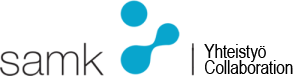Remote control in the central control room of the engine room

Example of a remote control in the engine room central control room (ECRP)
The scrubber remote control is located in the central control room
of the engine room:
1.
Touch
screen. User Interface
(UI) is integrated into the touch screen Human Machine Interface (HMI) panel.
HMI Interacts with all exhaust purification system components, monitors and
controls inputs and outputs via programmable logic controllers (PLCs) in the
electrical cabinet. The operator can monitor the status and condition of
various components on the touch screen, as well as control the system using
HMI.
2.
The
acoustic signal is switched off. An audible signal sounds when an alarm occurs. Pressing the
BUZZER OFF button silences the alarm on all control panels. Note that pressing
this button does not acknowledge or reset the alarm warning. If this button
flashes white, one or more alarm alerts are active.
3.
The
start of the scrubber. Press this button to start the scrubber. If at least one of the
internal combustion engines is running, the scrubber start sequence will start,
the scrubber intake valve will open and the bypass valve will close. If no
internal combustion engine is running, the scrubber will switch to
"standby" mode. Note that the START button can only be used on the
active control panel. If this button is lit continuously in green, it means the
scrubber has started or is running in the start sequence (the STOP button
lights up red goes out immediately). If the start button does not light up
green, the scrubber is not working.
4.
Application
to start the engine A. Press the button START REQUEST ENGINE to prepare for starting
engine A. When this button is pressed, the exhaust gas cleaning system is ready
to accept the exhaust gas from engine A. When ready, engine A must be started
within 5 minutes, or a new application must be submitted. For multiple engines,
it is recommended to start them one at a time. Note that the scrubber must be
in standby or standby mode when the engine is required to start. If not, first
press the START button on the scrubber. The flashing yellow light button means:
an engine start request is being executed. A steady yellow button indicates: the
engine start request is completed the scrubber is ready. The engine can be
started if the yellow light is on (5 minutes). The control panel may have
several such buttons, one for each engine. The following description also
applies to other installations generating exhaust gases (diesel engines for
auxiliary generators, steam boilers).
5.
General
fault alarm call. It sounds when an alarm warning occurs. The sound is muted by
pressing the BUZZER OFF button.
6.
Cancel
the emergency stop. Make sure it is safe to restart the scrubber. Then press the RESET
EMERGENCY STOP RELAY button to cancel the emergency stop.
7.
Stopping
the scrubber. Pressing
this button activates the scrubber-controlled stop sequence. If this button is
lit in red without flashing, it means the scrubber has stopped (the green
button on the start is off). If this button flashes red, the scrubber is
stopped but it has not not stopped yet (the start green button is lit). If the
button is not lit, it means the scrubber is working.
8.
Reset. The causes of the alarm
warnings must first be eliminated before resetting. Then pressing the RESET
button will cancel all active alarm warnings. Note that if the cause is not
eliminated, the alarm warnings will reactivate. Note that the RESET button can
only be used on the active control panel. If this button flashes blue, one or
more alarm alerts are active.
9.
Available
unused button.
10.
Emergency
stop. Press this
button to stop the scrubber in the event of an accident. Scrubber stops
immediately (uncontrolled stop).
For more information, see the electrical
drawings and manufacturer's instructions of the equipment.