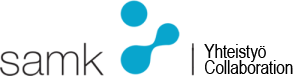Operation of circulation fan
The air circulation method is applied in places that do not need a revitalization process, but need continuous air flow regardless of quality. If air circulation is required in the space, air quantity and speed become important. There are separate control panels (Fig.11) for each circulation air fan (Fig.12).
When the circulation air fan start button is pressed, all air dampers automatically open 100% first. It turns off automatically at the end of the programmed time or when the smoke sensor is activated due to a possible fire in the air circulated room.
The amount of air flow and speed is provided by a frequency-controlled electric motor. Any malfunction in the main components will appear in the alarm section while the air circulation fan is running. In such cases, the air circulation fan automatically stops and all dampers close 100%.
The running values of the air circulation fan, started after all the command elements on the panel are adjusted by Marine Engineer, must be monitored by means of control elements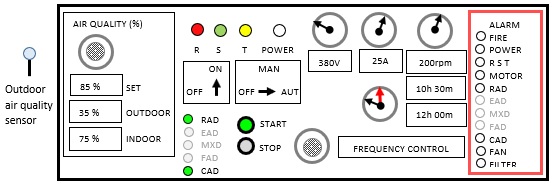
Figure.11 Circulation fan control panel layout
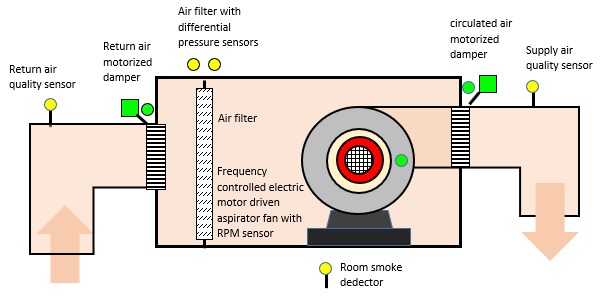
Figure.12 Circulation fan operation layout
Table.3 Setting and monitoring of circulation fan command-and-control elements
Sq. Element Setting/Monitoring Condition
1. Control Monitor alarm bulbs lit WHITE
2. Control Monitor RST bulbs lit RED, GREEN, YELLOW
3. Command Shift power switch ON
4. Control Monitor power bulb lits WHITE
5. Control Monitor outdoor air quality 85 %
6. Control Monitor indoor air quality 45 %
7. Command Set required air quality 85 %
8. Command Set fan start time 10:30
9. Command Set fan stop time 12:00
10. Command Shift control switch AUT
11. Control Monitor RAD position and lits OPEN, GREEN
12. Control Monitor EAD position and lits …
13. Control Monitor FAD position and lits …
14. Control Monitor MXD position and lits …
15. Control Monitor CAD position and lits OPEN, GREEN
16. Command Push Start button, lits GREEN
17. Control Monitor fan motor bulb lits GREEN
18. Control Monitor fan motor voltage 380 Volt
19. Control Monitor fan motor current 25 Amper
20. Control Monitor fan speed 200 RPM